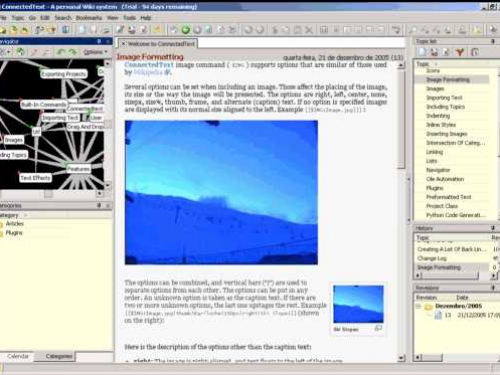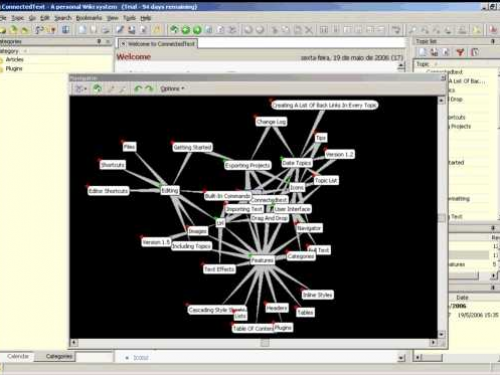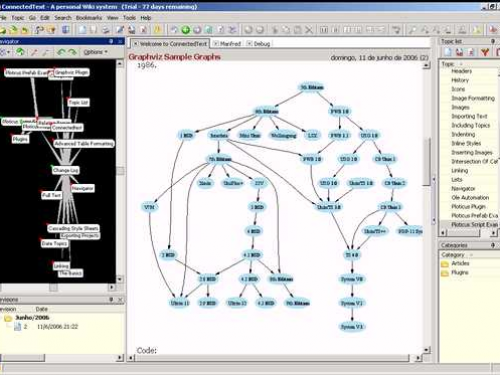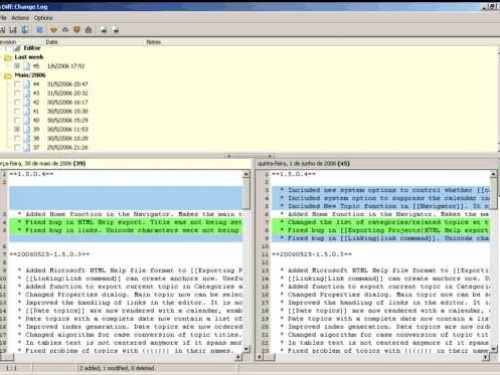ConnectedText is a powerful but simple information management system, based on wiki principles. Indeed, it is a personal wiki system. But this only begins to describe it. ConnectedText is also much more than that. It is:
- a free-form note-taking and note-management application that allows you to keep an unlimited number of notes in one file (or many files), instantly accessible by sophisticated full-text searches that can span all open files; and navigating between topics is a breeze: it's like a notebook with an unlimited number of pages (which can be linked to one another easily)
- a freetext database (i.e. no "fields") with hyper-linking ability, providing you with a fast and easy way to store and structure or organize all your notes; with ConnectedText you can master the tremendous quantity of information available and necessary to do well in today's world
- a thinking tool or workpad for your ideas and thoughts, allowing you to structure and organize them by means of categories, and in many other ways; it can be as simple or sophisticated as you want it to be
- a more than just rudimentary outliner: with it's outlining view working like a one-pane outliner, though it can also be made to work two-pane outliner, as topics from the file can be dragged into the outliner.
- a clipboard collection tool: when the clipboard catcher is on, anything copied to the Windows Clipboard is automatically transfered to a ConnectedText topic; but you can also drag and drop information from almost any source on the Web or your computer
With ConnectedText, you can easily create any kind of personal or professional database. It's so flexible that you can use to it to store all of the pieces of information found in the Web, thoughts, code snippets, addresses, tasks, recipes, contact information, lists, numbers, records of any kind, your professional research, your electronic books or texts, etc. Its uses are only limited by your imagination.